I found several posts on how to exporting my sites like this one and migrating My Sites to a new Content Database but none that actually tacked the issue of moving to a new Web Application.
Well this turned out to be easier than I thought.
- Migrate the "My Sites" content to a new content database.
$db = Get-SPContentDatabase WSS_Content Get-SPSite http://portal/personal/* -Limit ALL | where { $_.ContentDatabase -eq $db } Get-SPSite http://portal/personal/* -Limit ALL | where { $_.ContentDatabase -eq $db } | Move-SPSite -DestinationDatabase WSS_Content_My_Sites -Confirm:$false - Remove this new content database from the current Web Application.
In Central Admin -> Application Management -> Manage content databases. Select Content DB, in my case WSS_Content_My_Sites and select Remove content database
- Create a new Web Application to house the My Sites.
Central Admin -> Application Management -> Managed web applications -> Select New from the ribbon. There is no need to create a new site collection since we are going to drop the content database that will be created. - Re-attach the content database previously removed to this new Web Application
Central Admin -> Application Management -> Manage content databases.
Make sure you select the correct Web Application and use the correct database name.
- Set the Self-Service Site Creation for the new My Site Web Application.
Central Admin-> Application Manager -> Manage web application -> select site then Self-Service Site Creation in ribbon
- Update links in SharePoint to create new "My Sites" in this new location.
Central Admin -> Application Management -> Manage service applications
Select User Profile Service then Manage in the ribbon
Under My Site Settings -> Setup My Sites -> update My Site Host location
- Remove the content database that was created with the new "My Site" Web Application

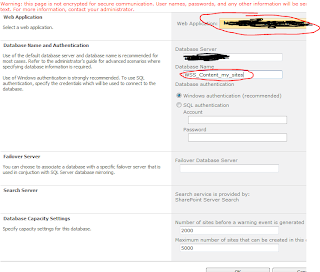


No comments:
Post a Comment